Bartender 5 – Organize your menu-bar apps.
5.3.5
Bartender lets you organize your menu-bar apps by hiding them, rearranging them, or moving them to Bartender's Bar. You can display the full menu
Updated
Apr 24, 2025
Apr 24, 2025
Size
9 MB
9 MB
Version
5.3.5
5.3.5
Requirements
macOS 14.0 or later.
macOS 14.0 or later.
Report this app
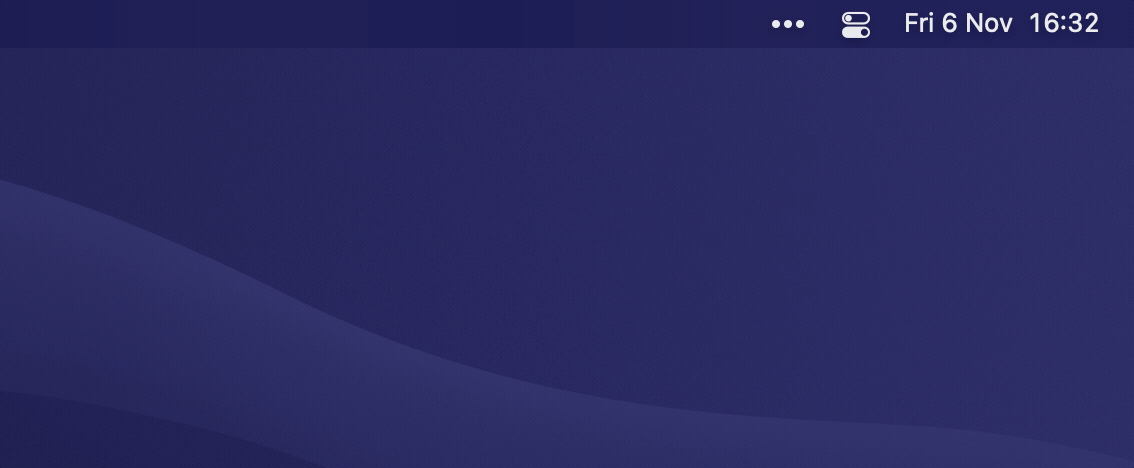
Images
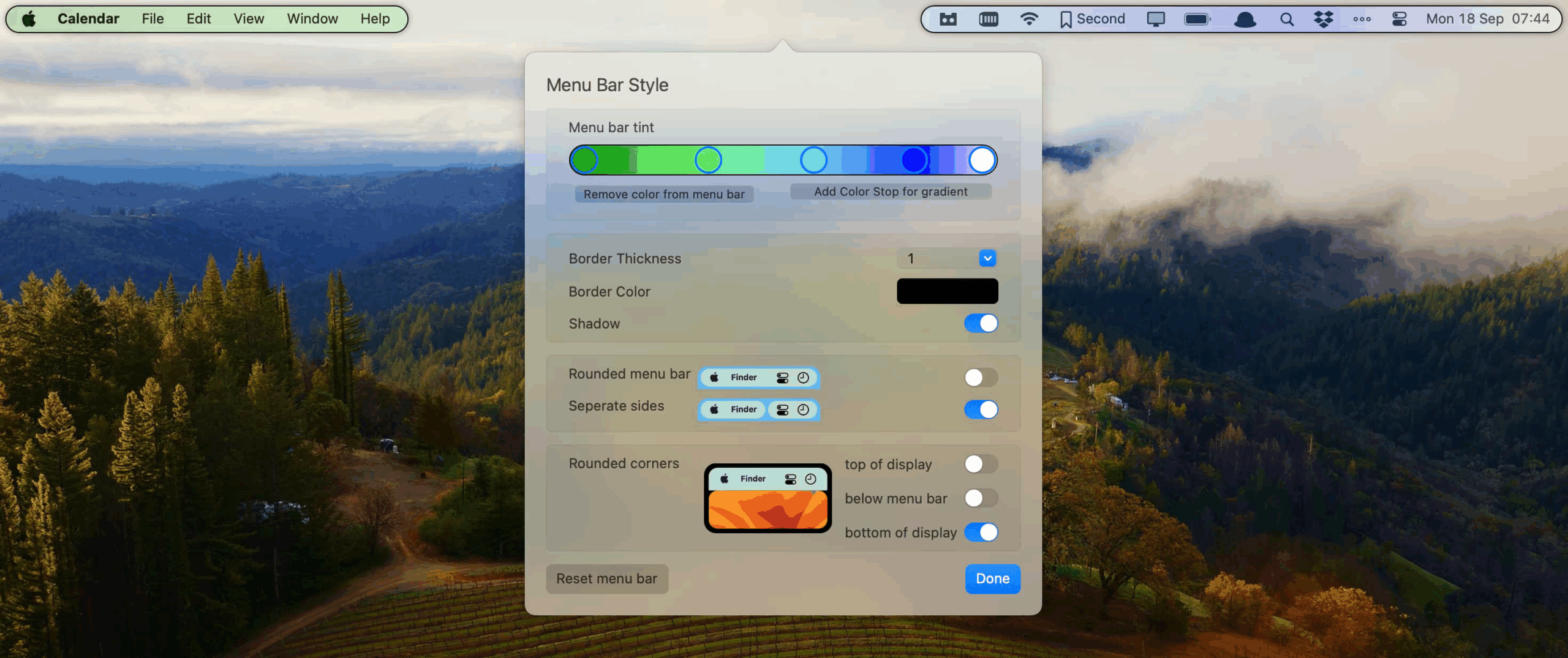
Description
Bartender lets you organize your menu-bar apps by hiding them, rearranging them, or moving them to Bartender’s Bar. You can display the full menu bar, set options to have menu-bar items show in the menu bar when they have updated, or have them always visible in Bartender’s Bar.
Features:
- Lets you tidy your menu-bar apps how you want.
- See your menu-bar apps when you want.
- Hide the apps you need to run, but do not need to see.
- Have the clean looking menu bar you want.
- Rearrange your menu-bar items as you wish.
What's new
We've added the option to make screen recording optional. This option does remove many features from Bartender, however. You may need to enable screen recording temporarily to setup Bartender, but then you can toggle it off if you'd like. Bartender never stores, scans, or uploads the contents of your screen. We also fixed a bug with Apple menu bar item, a bug with trigger logic, and a crash with multiple monitors.


