Darkroom: Photo & Video Editor
Images
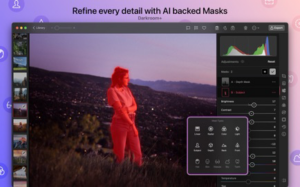

Description
Craft Stunning Photos and Videos That Stand Out
From quick edits to pro-level refinements. Achieve stunning results in minutes.
Enhance your creative process with Darkroom: Photo & Video Editor, now available for macOS. Experience top-tier desktop editing with Darkroom, crafted to elevate your photo and video projects through its extensive and feature-rich editing tools.
Step into a realm where AI facilitates precise editing, allowing you to carefully refine your visuals. With sophisticated depth editing and object recognition, you can adjust elements in your photos—such as skies, hair, and skin—with exceptional precision. Darkroom competes with leading software like Adobe Lightroom and Canva, offering a versatile toolkit for all your creative requirements.
Unleash your artistic potential with user-friendly features like touch-responsive curves and selective color adjustments, streamlining the editing process and enabling the creation of unique presets. Delve into the depth of RAW photography with full-resolution support and 16-bit color depth, ensuring every detail, shadow, and highlight is captured flawlessly.
Enhance your video editing experience with Darkroom, which includes real-time playback and professional-grade 4K video color grading. Improve your videos with a variety of filters, frames, and editing tools, making Darkroom your preferred choice for both photo and video editing.
Easily manage your projects with Darkroom’s intelligent album organization. The built-in hashtag manager simplifies your workflow, allowing for easy creation and application of hashtags. Enjoy batch editing features that rival those of PicsArt or Canva, all within one powerful application.
Try Darkroom with our Membership Trial and Subscription, providing a strong alternative to platforms like Adobe Lightroom. Designed for fans of VSCO, Peachy, or Instagram filters, Darkroom offers a seamless subscription management experience with convenient auto-renewal options. Get ready for an exceptional desktop editing experience with Darkroom: Photo & Video Editor.
Please be aware: Darkroom+ membership will auto-renew unless canceled at least 24 hours before the current period ends. You can manage your subscription in Settings after purchase, and charges for confirmation will be applied to your account.
What's new
In this update, we focused on making several common actions easier to access, and finally brought a few long-missing options to life.
- Improved accessibility for undoing edits on iPhone:
- Added an Undo button to the top navigation bar while editing, replacing the Favorite button (still available when viewing).
- Added Shake to Undo support — just shake your iPhone to confirm undoing the last edit.
- Added Undo and Redo to the (•••) actions menu.
- Updated the History Tool design and added Undo / Redo options directly inside.
- Added Rotate Left wherever Rotate Right was available, for consistency and better accessibility.
- Added the Hide Clipping Indicators toggle to the Histogram:
- On Mac, it lives in the View menu.
- On iOS, tap the Histogram to find it.
- Added a shortcut to leave a review on the App Store:
- Available in Settings on iOS and the Help menu on Mac.
- Updated App Icon shortcut options on both iOS and Mac.
- Fixed corner radius inconsistencies on some App Icon variants.
- Localized the first launch welcome screen so everyone can read what Darkroom is all about.
- Fixed minor layout bugs when the welcome screen is shown on smaller displays.
- Improved the in-app campaign system to better target specific user groups and increase relevance.





