FocuSee – Screen Recorder
Images


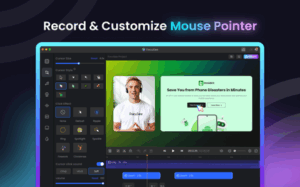
Description
FocuSee is a screen recording and editing app to create eye-catching product videos. It allows you to record Full-screen, Custom area, or a Window with an auto zoom-in effect. After stopping the recording, you’ll have access to the video editing interface to enhance your video before exporting.
1. Adding a Zoom-In Effect: You can enhance your video by incorporating a zoom effect, guiding viewers to specific areas of interest. You can manually direct where you want it to zoom in or let the app auto-zoom by default.
2. Adding Automatic Captions: Automatically generate captions for your videos and you can do manual adjustment of the captions.
3. Adjusting Canvas Size: You can change the video canvas size like 1:1, 4:3, 16:9, and 9:16 in the app, making it fit for various platforms like YouTube, LinkedIn, or TikTok.
4. Background Customization: Change the video’s background using preset images, a solid shade, or a custom color.
5. Adjusting Video Style:
● Padding: Adjusts spacing between video content and canvas edges.
● Inset: Controls distance between video content and canvas borders.
● Roundness: Modifies corners of video canvas.
● Shadow: Adds or reduces shadow effect around video canvas.
6. Cursor Modifications: In the Cursor section, customize the cursor’s appearance, size, and add mouse click effects.
7. Creating a Highlight Effect: You can add a highlight effect in the screen recording to emphasize the position you selected.
8. Shortcut Key Recognition: Automatically identifies the shortcut keys you press during recording and allows custom styling.
9. Teleprompter: Use a teleprompter during recording to make your videos smoother and more natural.
10. Spotlight: Use the spotlight to highlight the focus in the video and attract users’ attention.
If you have any questions, please contact us: [email protected], or check out FocuSee’s official site: https://focusee.imobie.com/




