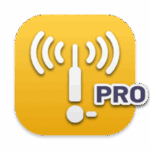ScreenMemory
6 MB
2.1.6
macOS 13.0 or later
Images
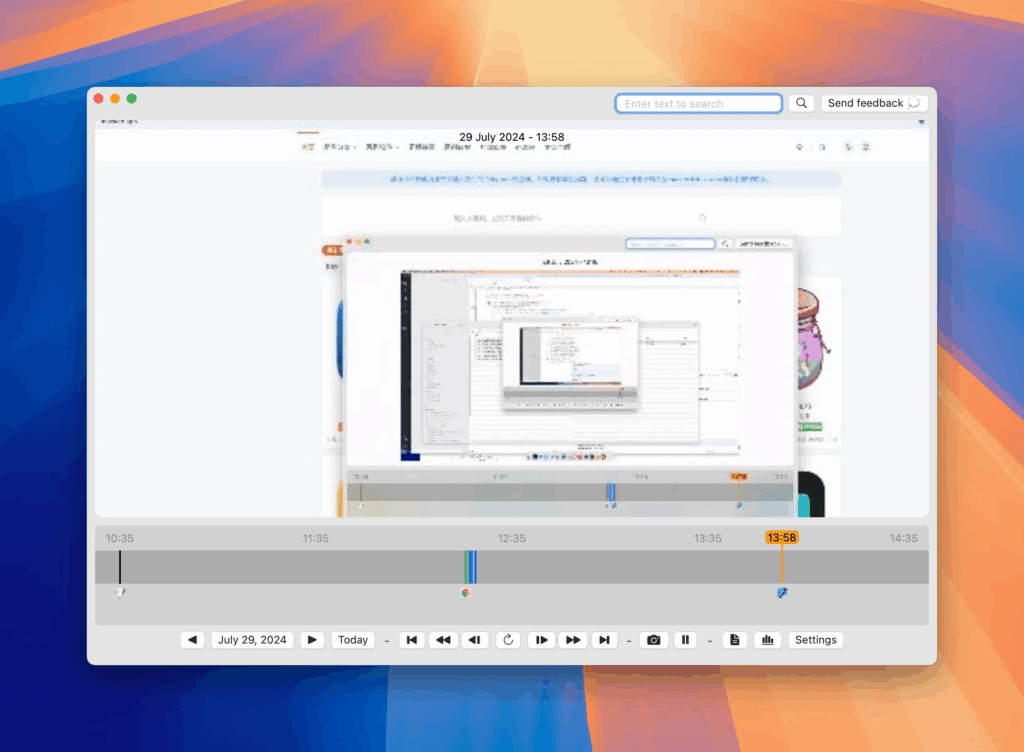
Description
ScreenMemory is a screen backtracking tool specially built for Mac, which can take uninterrupted screenshots in the background, record users’ computer operations and software usage in detail, and assist users in analyzing and improving work efficiency through a variety of functions. The app is capable of automatic recording without interference, and users can customize the screenshot interval, set the boot start, hide the app icon, etc. All screenshot files are securely stored locally, and support scheduled cleaning and custom storage paths. The software can also distinguish between different software usage on the timeline through colors and icons, enabling quick one-click positioning. The built-in OCR function can recognize text in screenshots, making it easy for users to quickly find relevant content and time periods by searching for text. To protect user privacy, ScreenMemory allows sensitive software to be added to the hidden list, ensuring that its windows and content are not recorded. Moreover, the tool supports multi-screen HD recording, capturing every detail. It has a rich timeline view that allows users to easily view used apps, how long they have been used, and how long they have been used, making it easy to quickly get an overview or drill down into daily activities. The annotation feature increases the readability of the timeline, especially during eventful times. At the same time, ScreenMemory’s lightweight OCR processing makes the entire record history searchable. With the calendar feature, users can easily jump to any date to see what they are working on for that day, and days with different activity levels are marked with red markers of different sizes. For sensitive apps, such as password managers, the blacklist feature allows users to select apps they don’t want to capture, which won’t appear in the screenshot. ScreenMemory provides a wealth of customization settings, including adjusting the screenshot interval, data storage duration, turning OCR processing on or off, adjusting colors, and more.