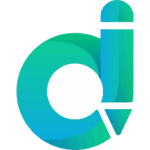Sketch: digital design toolkit
Images
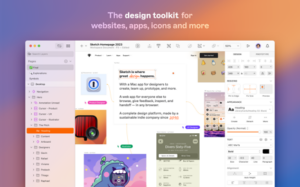

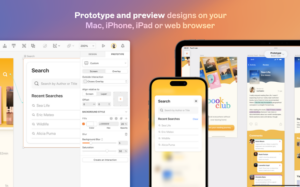
Description
Sketch: digital design toolkit Sketch is a complete design toolkit. With a native Mac app for design and prototyping, and web-based tools to share, get feedback and handoff.
A native macOS app for design and prototyping
— Powerful tools built for designers, by designers
— Fast, immersive prototyping to bring your ideas to life
— Shared Libraries, styles and components to scale your work
— Full control over color profiles, including P3 support
— Variable and OpenType font support
— Offline and local file support
— Ready for real-time collaboration, or working solo
A flexible web app for feedback, sharing and handoff
— Store, sync and share documents
— Document and project permissions
— Easy Workspace admin
— Annotate documents with feedback
— File version history
— Share Libraries, components and templates
— Developer handoff tools
— Test prototypes in any browser
— View, comment and handoff for free
With our free companion app, Sketch — View and Mirror, you can view designs, mirror from your Mac, and play prototypes on your iPhone or iPad.
—
CREATE WITH EASE
Sketch is perfect for beginners and professional designers. With powerful tools built for designers, by designers, you can bring your ideas to life. Whether you’re crafting a stunning logo, or designing apps and infographics, you do it effortlessly.
FAST, INTUITIVE PROTOTYPING
Test your ideas quickly and efficiently with our intuitive prototyping tools. Create immersive prototypes in just a few clicks. Test and share your concepts easily, with a link to a browser-based prototype, or in our native iOS and iPadOS app.
FULL CONTROL OVER YOUR DESIGNS
Get complete control over every aspect of your designs. Sketch supports a variety of color profiles, including P3, for vibrant and true-to-life visuals. With variable and OpenType font support, you can customize your typography too.
EFFICIENT DOCUMENT MANAGEMENT
Easily store, sync, and share your design documents with your Workspace. With intuitive admin tools and a browsable document version history, you can track changes and collaborate with ease.
FULL OFFLINE SUPPORT
Work when and where inspiration strikes! Our design software supports offline access and local file management, so you can create without interruptions.
EXPLORE, CREATE, AND SHARE
Our tools make it easy to provide feedback, share your work, and hand off projects seamlessly to developers, making it easy for you to collaborate with others.
GET STARTED TODAY
Download Sketch today to get all the power of professional design tools combined with user-friendly features. Whether you’re a seasoned designer or just starting, our app is your go-to solution for all your graphic design needs.
Sketch comes with a 30-day free trial. After that, you can sign up for flexible subscription, which includes your own Workspace to store and sync documents, wherever you use Sketch.
Terms of Service: https://www.sketch.com/tos/
Privacy Policy: https://www.sketch.com/privacy/
What's new
This update brings performance improvements and bug fixes, plus all the great features from our Barcelona release.
Improvements
- We’ve improved Sketch’s performance when you open large documents.
- The “Convert Groups to Frames” prompt is more accurate and will no longer suggest to convert groups inside graphics to frames.
Fixes
- Fixes a bug that caused Sketch to use excessive RAM in some complex documents.
- Fixes a bug that caused Sketch to continue using system memory after you closed a document.
- Fixes a crash that could occur when you used Command-arrow keys to pan to the extreme edges of content on the canvas.
- Fixes a bug that stopped symbol instances set to Fill Width from shrinking in size with the parent stack layout.
- Fixes a bug that caused Sketch to hang or slow down significantly when you made a secondary-click selection within larger symbol instances.
- Fixes a bug that stopped Glass from appearing in some previews.
- Fixes a bug where areas near a progressive background blur could appear pixelated when you zoomed in.
- Fixes a bug in macOS Tahoe that made it impossible to drag Smart Distribute spacing handles on the canvas.
- Fixes a bug in macOS Tahoe where dragging a layer could offset it from your cursor.
- Fixes a bug where a frame you used as a mask could hide its contents.
- Fixes a bug that caused an unexpected box to appear on the canvas when you dragged a stack.