Soulver 3 – Notepad, meet calculator.
Images
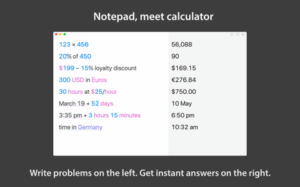
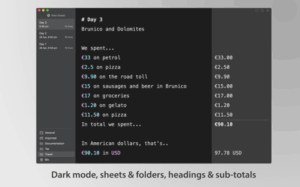
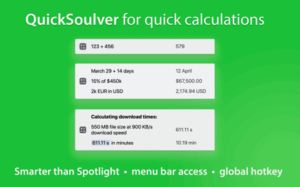
Description
Soulver
Notepad, meet calculator
Do you ever grab a calculator & the back of an envelope to work through an idea or problem that involves some math? This is what Soulver is for. You do the thinking, Soulver will do the number crunching for you.
With Soulver, you can work through your idea or problem line-by-line, using text and numbers together (just like you would on paper).
When Soulver sees something it can calculate, it will display the answer alongside your text.
You kinda have to try it to get it, but once you do, Soulver will become an invaluable part of your problem-solving toolkit.
Here is just some of the “day-to-day” calculating that Soulver can do for you:
– Everything you’d expect from a regular calculator, PLUS:
– Live currency conversions (185 supported currencies, including crypto-currencies)
– Instant sums, averages or counts of lists of numbers
– Percentage math using intuitive natural language functions
– Unit conversions (180+ supported units)
– Calendar math (dates, time intervals, clock time calculations, video timecode calculations)
– Time zone conversions
– Financial functions, like compound interest & mortgage repayments.
– Working with lap times (HH:MM:SS)
– Proportions, random numbers, rates, fractions, multipliers, & much more…
More advanced users use Soulver for building reusable & sharable sheets, taking advantage of:
– Multi-word variables (like “total cost = $750”)
– Live references to previous lines (like spreadsheets)
– If/then/else statements
– Comments & headings for structure
– Variable auto-completing (just press escape)
– Export into many formats, including PDF & HTML
– Complete calculator customizability: add custom units, global variables, set custom styling (font & colors) & choose your answer formatting preferences
Soulver is deeply integrated into macOS & includes:
– Dark mode support
– A system wide Spotlight-like “QuickSoulver”, with global hotkey and menu bar trigger
– Spotlight & QuickLook integration
– Quick operators via the Touch Bar
– A Shortcuts action
– A great accessibility experience, with full VoiceOver support
– System-wide “Calculate Anywhere” macOS text services
– URL schemes & deep linking to individual sheets
What's new
# Inline Knowledge Assistant
- Wolfram|Alpha is now the go-to for inline queries, offering live, accurate data with natural language understanding.
- Should Wolfram|Alpha not handle your query (due to language barriers, etc.), it'll switch to OpenAI's latest AI.
- Access to the inline assistant requires an optional data subscription.
# Expanded Currency Symbols
We've introduced symbols for large sums, widely used in finance and media:
- Millions: $1M, $2m, or $3mn
- Billions: $1B, $2b, or $3bn
- Trillions: $1T, $2t, or $3tn
These symbols will be automatically applied to relevant currency amounts.
- Symbol use varies by region, e.g., "$K, $M, $B, $T" in the US, and "$k, $mn, $bn, $tn" in the UK.
# Enhancements
- Resolved a formatting issue for negative fractions post-space insertion.
- New lines retain prior formatting, aligning with Soulver 2's functionality.
- 'yr' and 'mo' now recognized for 'years' and 'months'.
- Added weather forecasts for specific places and months (requires advanced data subscription or Setapp).
- Updated currency codes: Mauritanian Ouguiya (MRO → MRU) and Venezuelan bolívar (VEF → VES).
- Refined the density value for corn.
Download links
How to install Soulver 3 - Notepad, meet calculator. DMG?
1. Double Click the downloaded Soulver 3 - Notepad, meet calculator. DMG file.
2. Drag App to Applications Folder.
3. Open App. Done!



