Snip My – Screenshot tool
Images
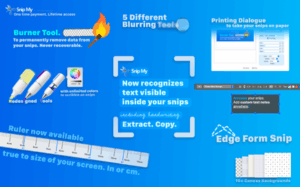
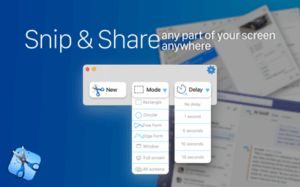
Description
The screenshot tool you’ve been waiting for.
Snip My makes capturing, editing, and sharing your screen captures effortless. Every detail is designed to boost your productivity and protect your privacy.
_______________________
Capture your screen any way you want.
• Select exactly what you need – freehand, rectangle, circle, or even sharp edges.
• Capture a specific window
• Take your entire screen
• Or snap all displays at once
• Set a delay, or trigger instantly with a single click
_______________________
Edit with precision.
Turn simple snips into clear, powerful visuals:
• Draw with Pen, Gel Pen or Highlighter
• Add text notes and stickers
• Flip, rotate, crop or resize
• Save in PNG, JPG, or PDF
• Share instantly
• Copy automatically to clipboard
• Print directly from Snip My
• Reload your last snips anytime (stored only on your Mac, never anywhere else)
_______________________
Customize your tools.
• Choose default colors for Pen and Highlighter
• Adjust the Highlighter’s opacity
• Add shadows for emphasis
• Redesigned tools for smoother, sharper results
• Unlimited colors to scribble freely on your snips
_______________________
Even more control in v7.0 and above
The most advanced version yet introduces powerful new ways to work:
• Burner Tool. Permanently erase sensitive data. Never recoverable.
• 5 Blurring Styles. Choose the blur that fits your privacy.
• Text Recognition. Extract text directly from snips – including handwriting. Copy instantly.
• Edge Form Snip. Capture shapes with precision.
• Ruler on screen. True-to-size, in inches or centimeters.
• 10+ Canvas Backgrounds. Graph, grid, dots, musical, dictando, math styles and more – frame your snips your way.
• Printing Dialogue. A cleaner, faster way to bring your snips to paper.
_______________________
Keyboard shortcuts built for speed.
• ⌘+C — Copy your edits to clipboard
• ⌘+1 or ⌥+R — Rectangular Snip
• ⌘+2 or ⌥+W — Window Snip
• ⌘+3 or ⌥+E — Entire Screen Snip
• ⌘+4 or ⌥+A — All Displays Snip
(Global shortcuts work everywhere — even when Snip My is hidden.)
_______________________
Privacy comes first.
Snip My does not collect any data.
We do not read, store, or access your screen, your files, or your snips.
Everything you capture stays private, visible only to you.
_______________________
Snip My is your screenshot tool, your canvas, your privacy shield, your productivity partner.
One-time purchase. Lifetime access. Always free basic features also included.
Don’t just capture your screen. Snip it. Own it.




