Unclutter
Mar 17, 2025
11 MB
2.2.12
macOS 10.13 or later.
Images


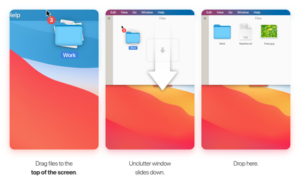
Description
A new space on your desktop
to organize your Files, Notes and Clipboard data
Unclutter is a 3-in-1 productivity app to power up your efficiency and comfort on Mac during the day.
It’s a smart and super handy place on your desktop for storing notes, files and pasteboard clips.
Being just one easy gesture away, Unclutter becomes a surprisingly helpful and convenient tool. In fact 3 tools:
*** Clipboard History ***
Track everything you copy into your Mac’s clipboard. You can browse the list of recent clips & recall any of them.
*** Quick Notes ***
Jot down casual notes without launching a text editor. You can find any note with a keyword, using the full-text search.
*** Files Hub ***
Now you have a place to drop casual files to, without cluttering your Desktop or wasting time on searching for them.
HOW IT WORKS:
– Unclutter stays hidden above your Desktop and opens instantly when you need it. All your data is always with you, nicely stored and neatly organized.
– To open, simply move the pointer to the very top of screen and scroll down. That easy!
– Drag items from Desktop or other applications to the top of screen to store them in Unclutter.
MAIN FEATURES:
– Instant access to your data on every screen and space of your Mac, even in full screen mode.
– Draggable panels that can stick on top of other windows
– Files and notes can auto-sync across all your Macs via iCloud Drive or Dropbox
– Full retina & multi-display support
– Universal Clipboard support
– Light/Dark theme to match system appearance.
WE LOVE TO HEAR FROM YOU
Have a question? Want to request a feature or share your idea?
Please contact us at [email protected]
Twitter – https://twitter.com/Unclutterapp
Facebook – https://www.facebook.com/Unclutter
What's new
- Fixed: A crash issue caused by the Clipboard panel. It’s now optimized for safe and fast multi-threaded performance that doesn’t block the UI.
- Fixed: A crash triggered by the “Share” system submenu in the Files panel's context menu. Even if the system fails to provide required information, Unclutter should now remain stable.
- Fixed: An issue where panel widths could reset after the Mac wakes from sleep.
- Improved: Memory management to minimize resource usage and prevent leaks.
Download links
How to install Unclutter DMG?
1. Double Click the downloaded Unclutter DMG file.
2. Drag App to Applications Folder.
3. Open App. Done!


